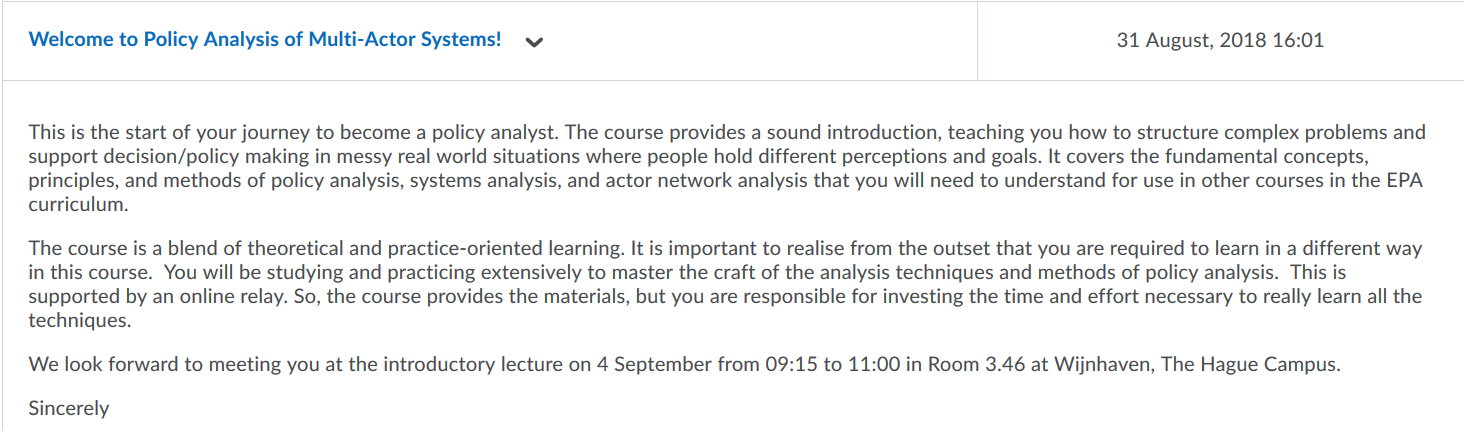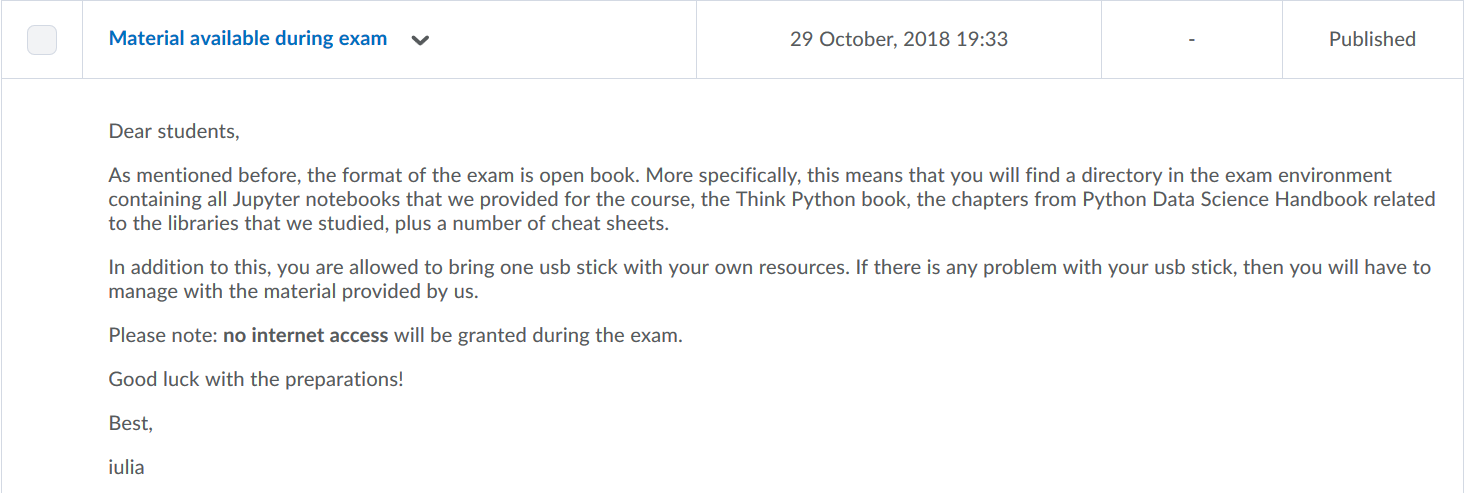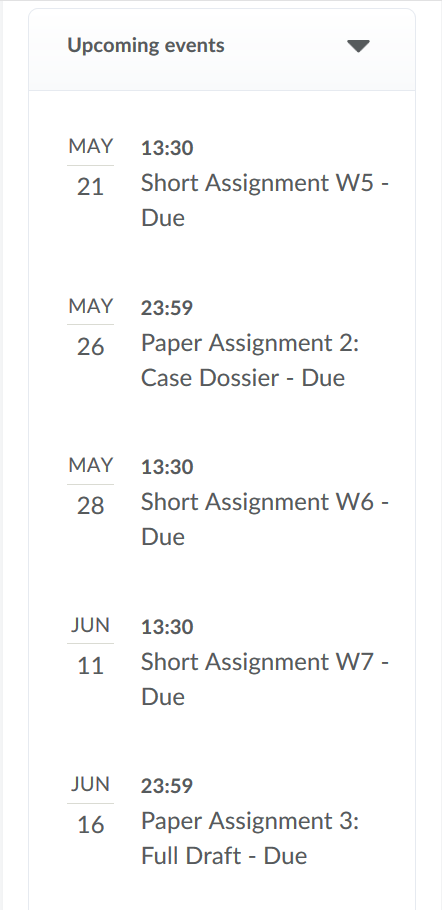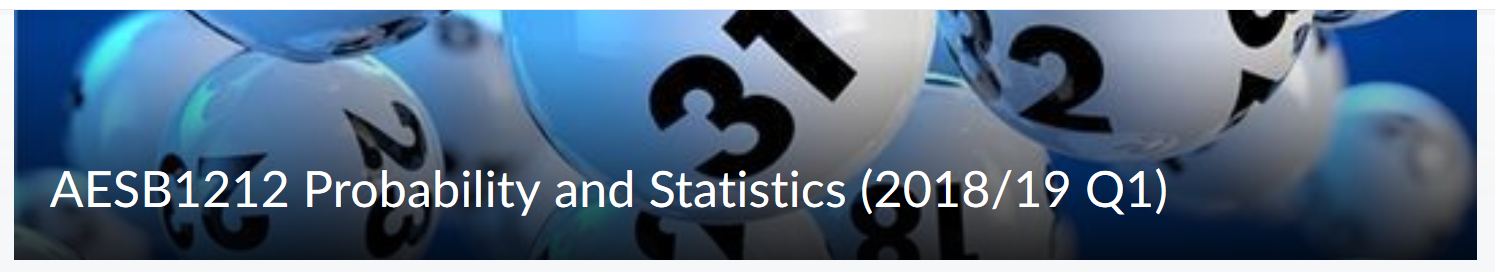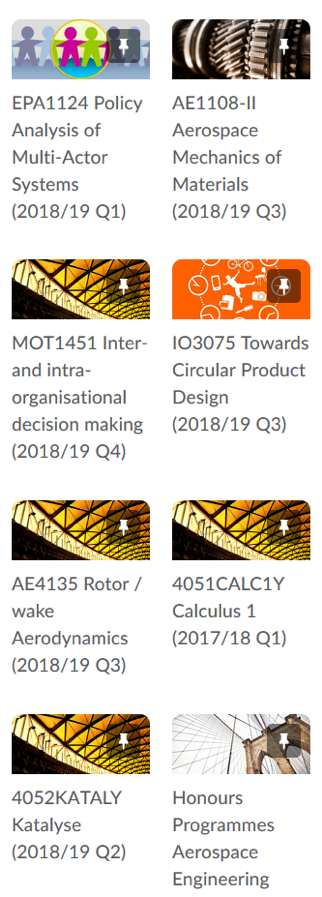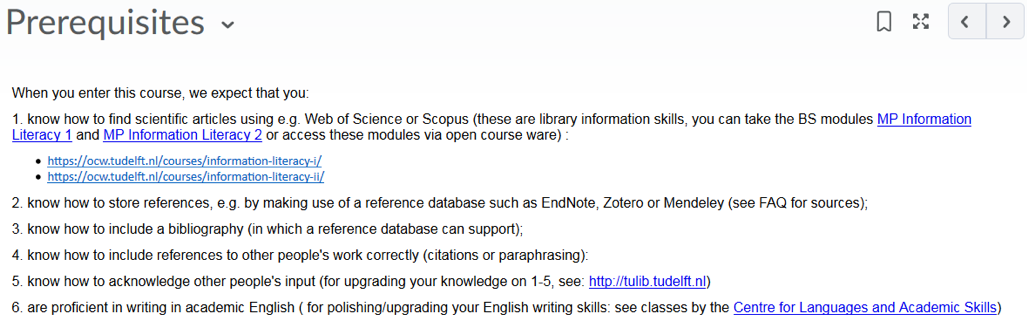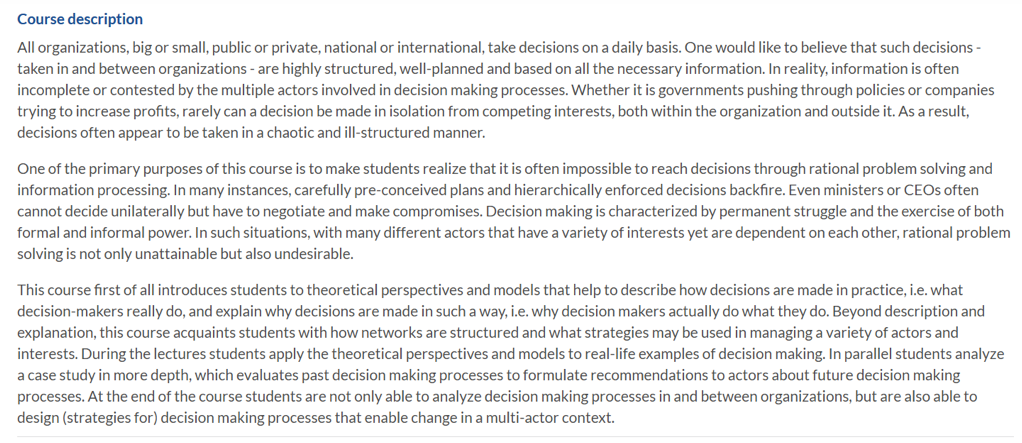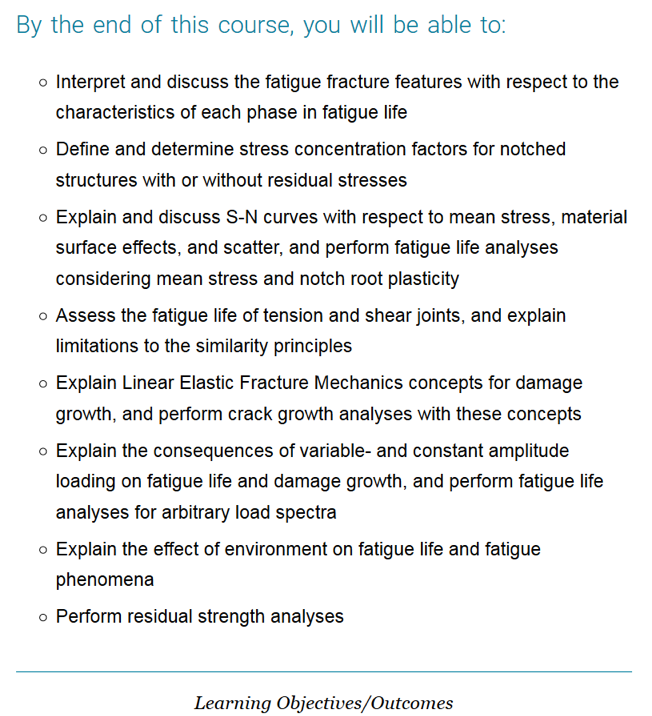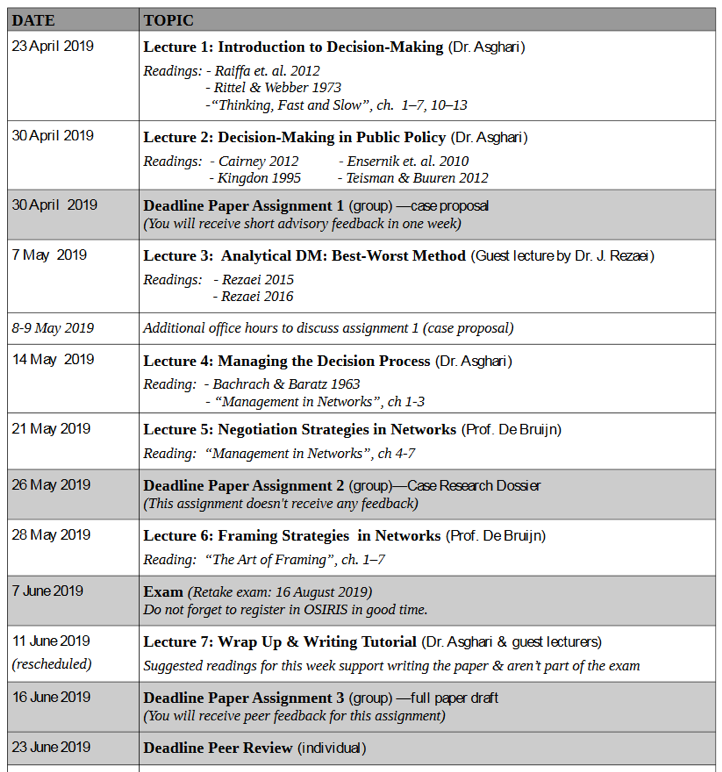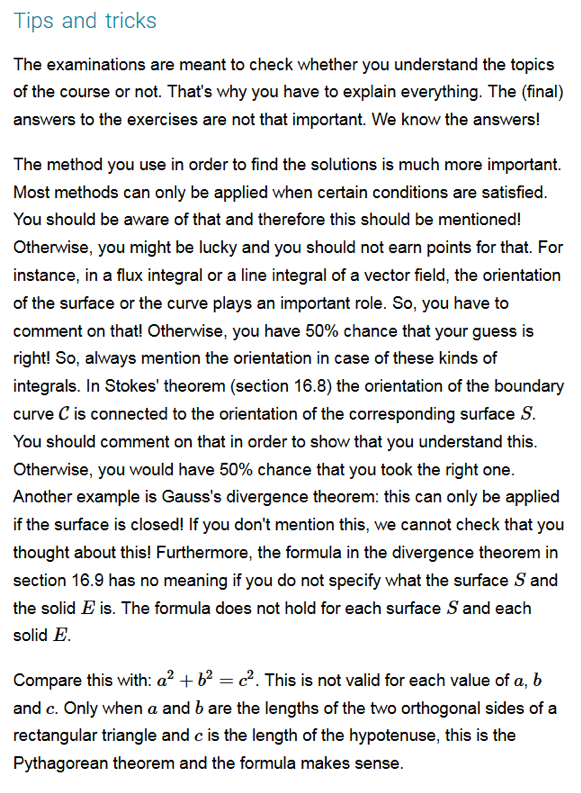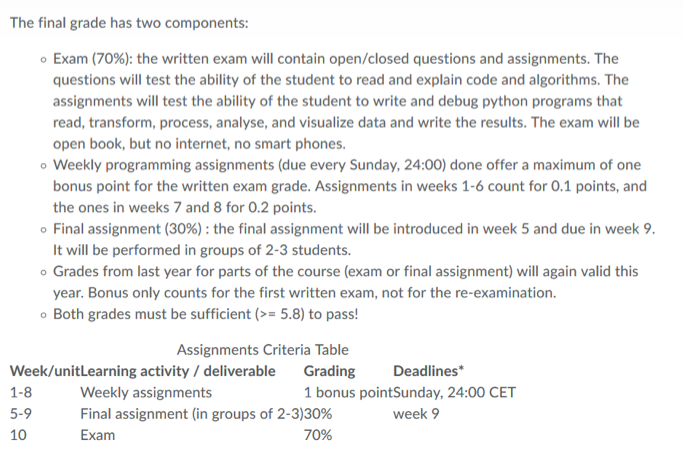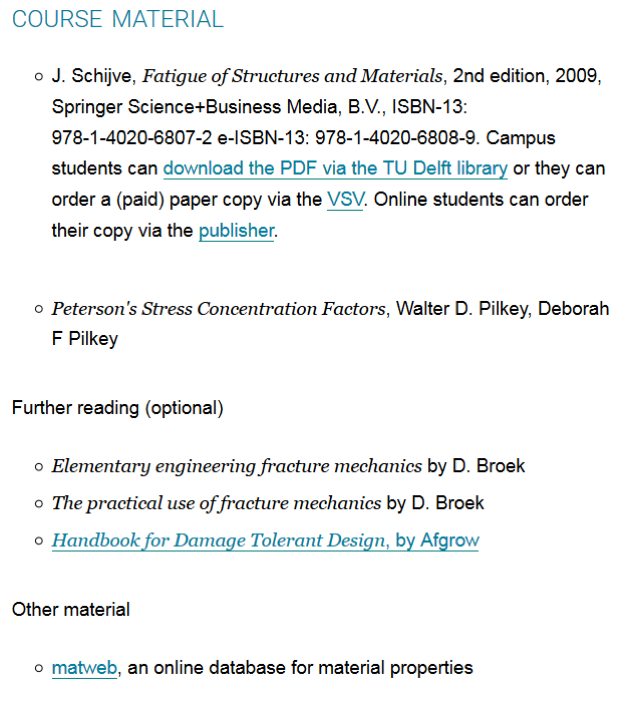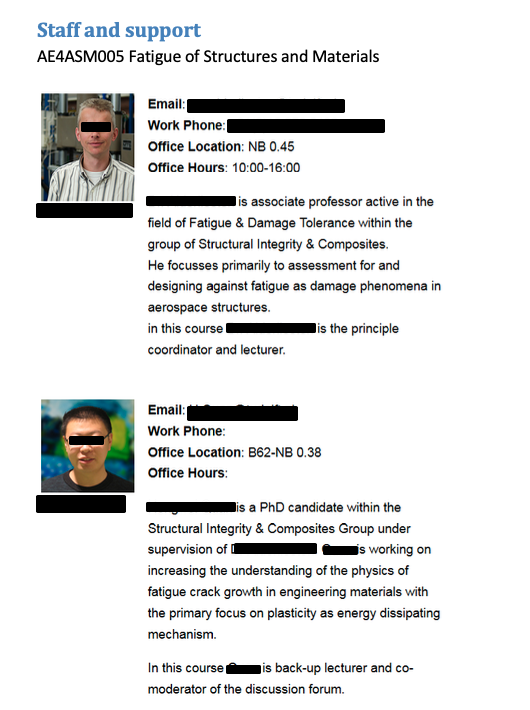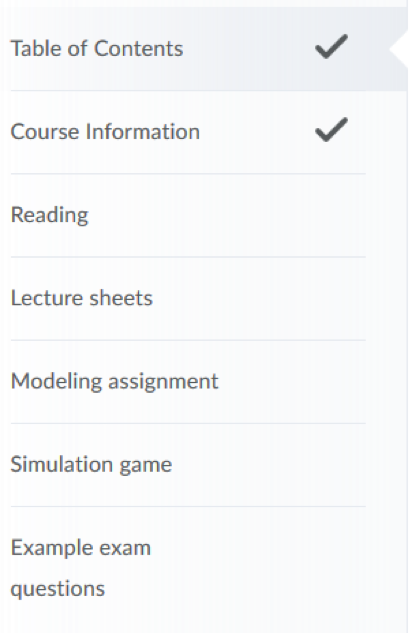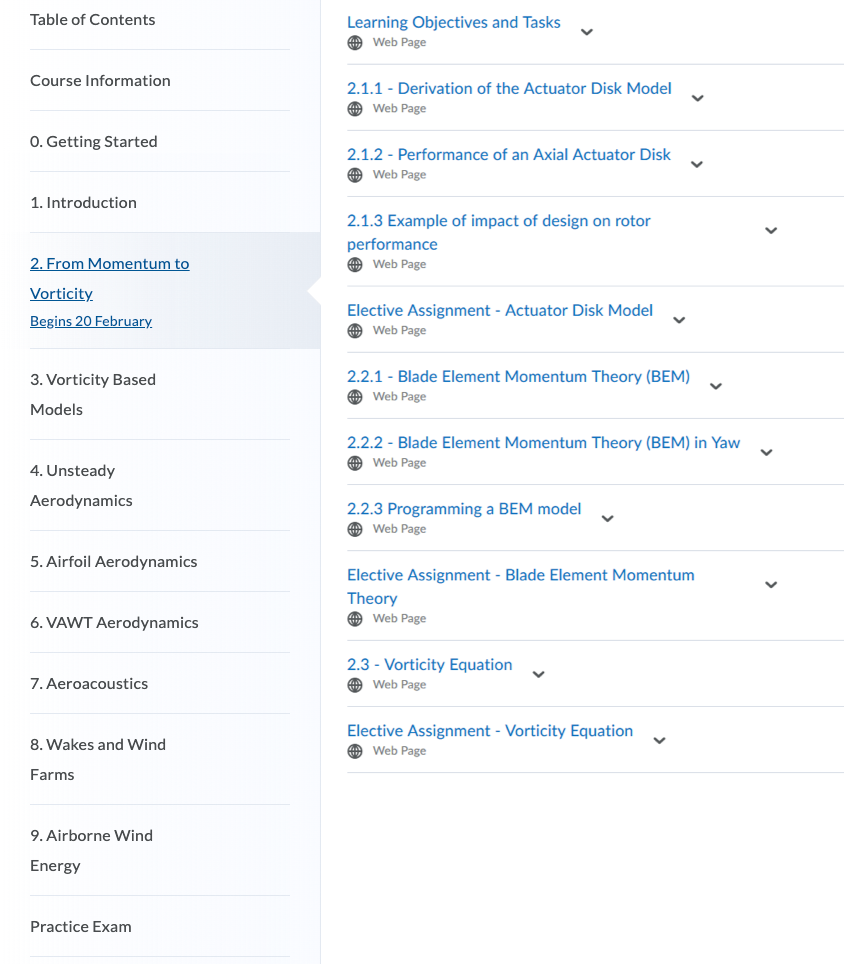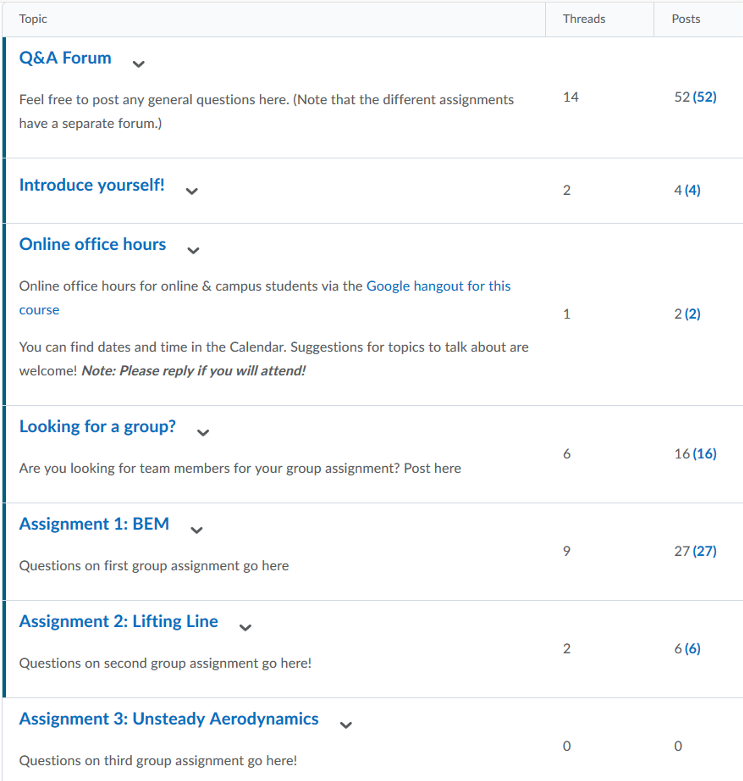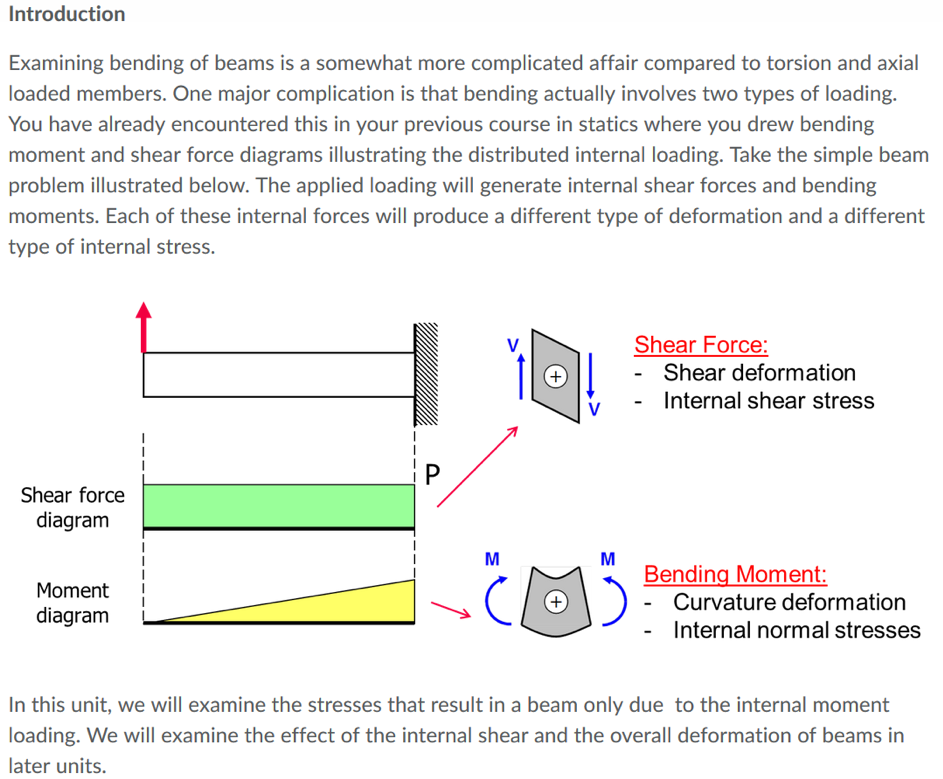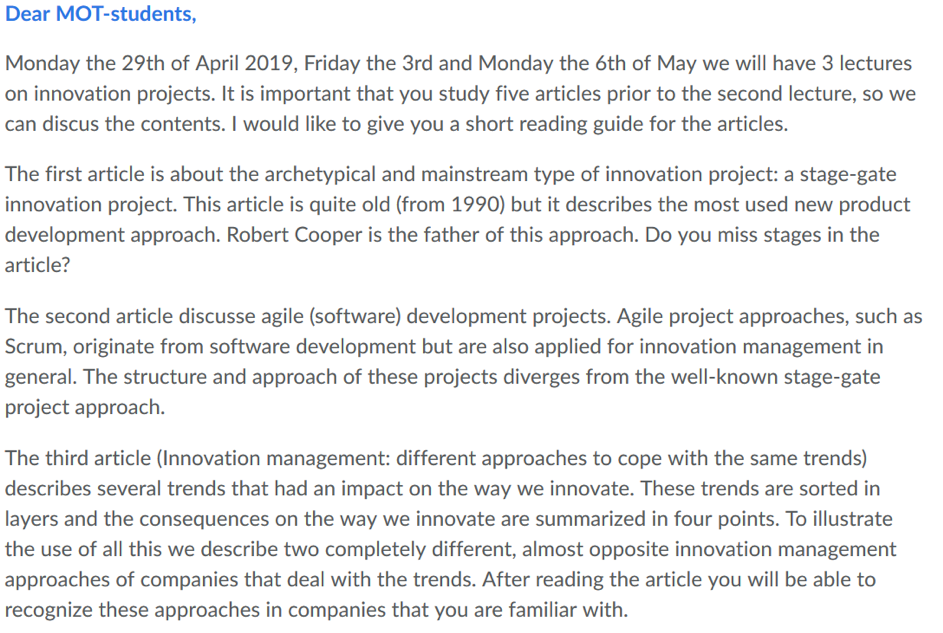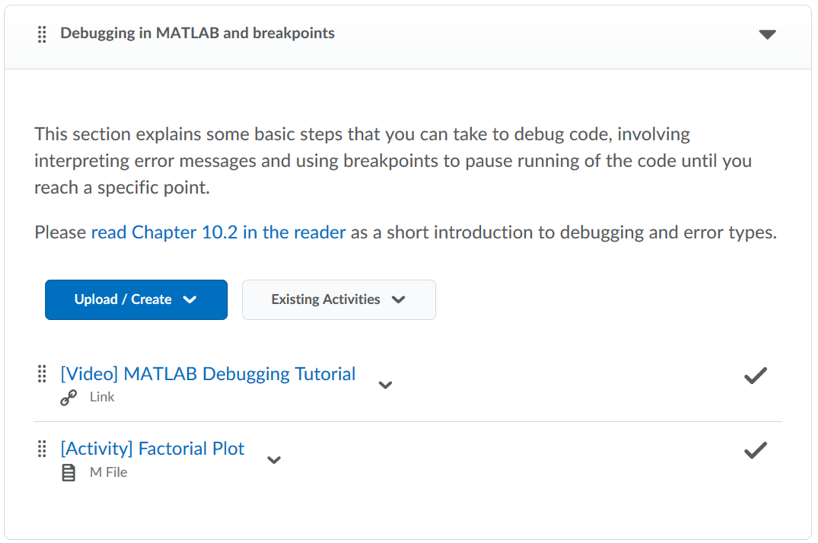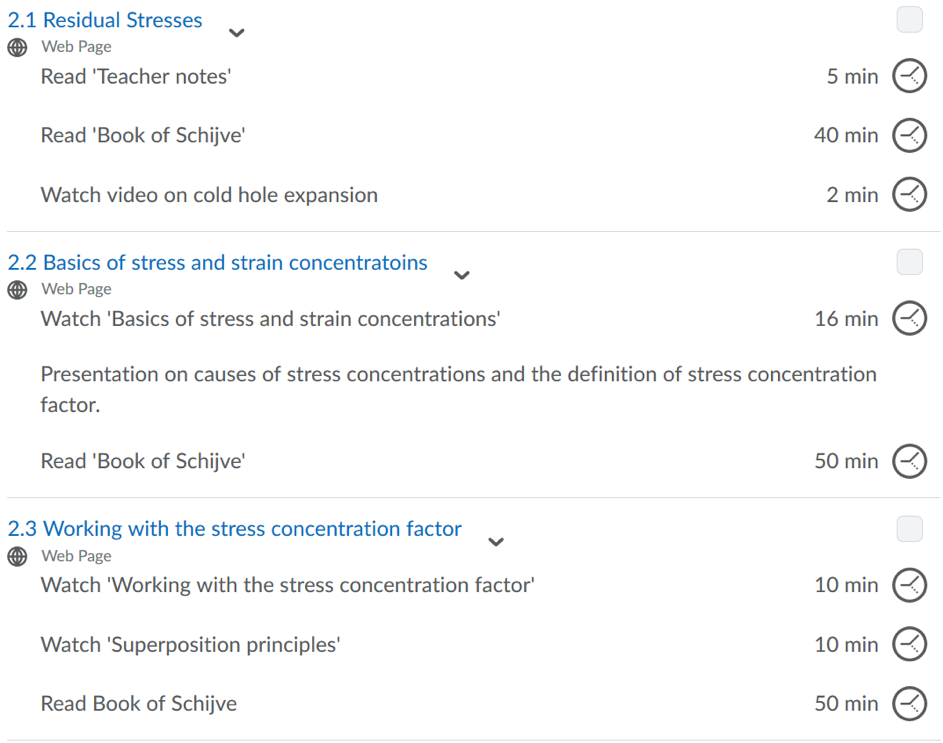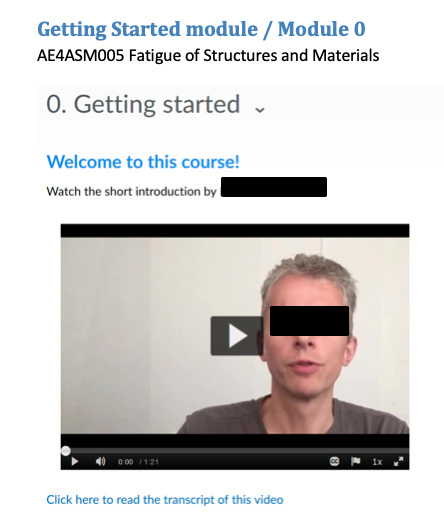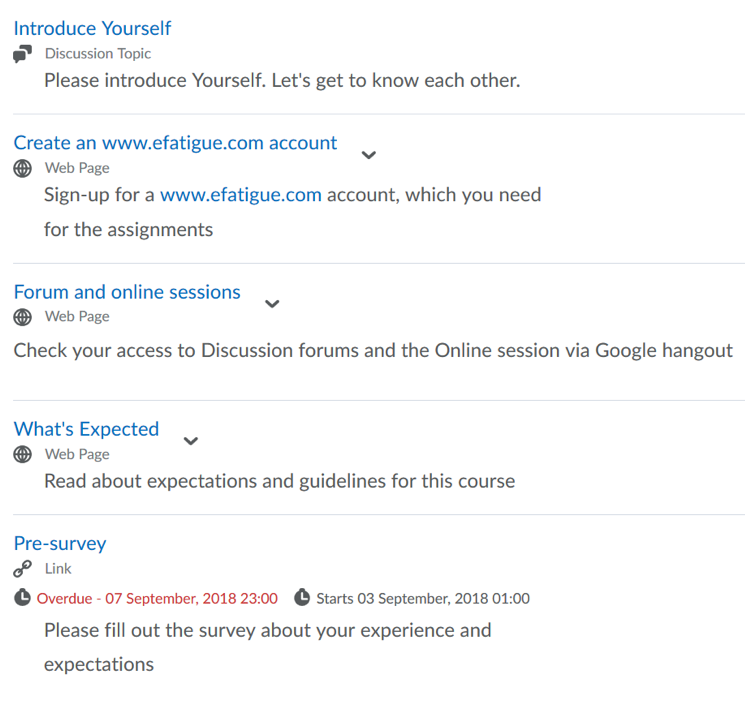Course Home is the first page students see when they open your Brightspace Course. It includes announcements, calendar, updates and the course banner. For each element, click the 'Why?' link to understand why and how these elements can impact the quality of your Brightspace course.
In your Brightspace course, you can find the Course Information under Content.
Please note that the links to the Support website are all identical on this page. For each element, click the 'Why?' link to understand why and how these elements can impact the quality of your Brightspace course.
In the content section you structure your Brightspace course. For each element, click the 'Why?' link to understand why and how these elements can impact the quality of your Brightspace course.
Elements found in this category can be found in different places in a Brightspace course. For each element, click the 'Why?' link to understand why and how these elements can impact the quality of your Brightspace course.
For an absolute optimal learning experience for your students, please be aware of the elements below. For each element, click the 'Why?' link to understand why and how these elements can impact the quality of your Brightspace course.
 The content of the Brightspace Matrix is licensed under a Creative Commons Attribution-NonCommercial-ShareAlike 4.0 International License.
The content of the Brightspace Matrix is licensed under a Creative Commons Attribution-NonCommercial-ShareAlike 4.0 International License.
 Brightspace Matrix
Brightspace Matrix